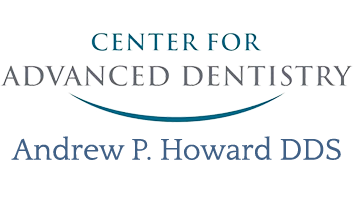We understand your need to receive treatment in a practice that makes you feel comfortable, safe, and welcome. Please feel free to schedule an appointment or stop by for a complete tour of our practice.
You will get to meet our team, walk through our office and treatment areas, and learn more about the treatments we provide.
You can also take an interactive tour through our office. See directions below if you’re having difficulties navigating our virtual tour.
How to Use This Tour
On a Desktop Computer
- To move through the office, hover your cursor in the direction you want to travel. Your cursor becomes an arrow that shows which direction you’re traveling.
- To see where you might go next, look for the X. Click once to travel to the X.
- To look around, click and drag your mouse. You can also use the arrows to the left and right of the compass.
- To zoom in or out, scroll with your mouse or two-finger zoom with a touchpad. You can also use the + and – buttons below the compass.
On a Touch Screen
- Drag your finger on the screen to look around. To move around, touch the white arrows on the bottom of the screen, or double tap on the spot you’d like to move to.
- To see what’s around you, touch the look-around icon and move your device left, right, up, and down.
- To see a wider view or change to landscape mode, turn your device sidways.
- To zoom in, touch an area with two fingers and spread them apart. To zoom out, touch an area with two fingers and pinch them together.